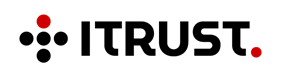Phishing Campaign
Phishing
Don’t let yourself be trapped by these fraudulent information-gathering campaigns and protect yourself against these increasingly widespread practices.
Our test campaigns help protect organizations against malware, ransomware and fraudulent emails. To do this, ITrust offers you, among other things, to send your employees a fake email to check their good reflexes.

ITrust take care of conducting your test campaigns in order to :
- Make your employees aware of fraudulent emails.
- Validate your company’s best practices in the face of phishing.
- Know your employees attitude towards illegitimate emails, inviting them to enter their login credentials.
- Ensure that your company accesses are not revealed on the first page of received phishing messages.
Context
Bitcoin has allowed pirates to revive the principle of cryptolocker. The historical shortcoming of the latter, namely the difficulty of recovering the ransom anonymously, has now been solved thanks to decentralized cryptolocking.
The high profitability of cryptolocker ransom software has eclipsed all other attack methods in terms of volume.
This is accompanied by considerable efforts to personalise these messages. If yesterday, individuals were the most targeted via pathetic and unconvincing “deep-sea fishing” campaigns, today spear-phishing has become the rule. Everything is good to imitate a legitimate email as well as possible with important innovations: fake VoIP answering machine messages, fake newsletters with a malicious “unsubscribe” link, etc.
Information system users must therefore be regularly challenged in terms of their vigilance.